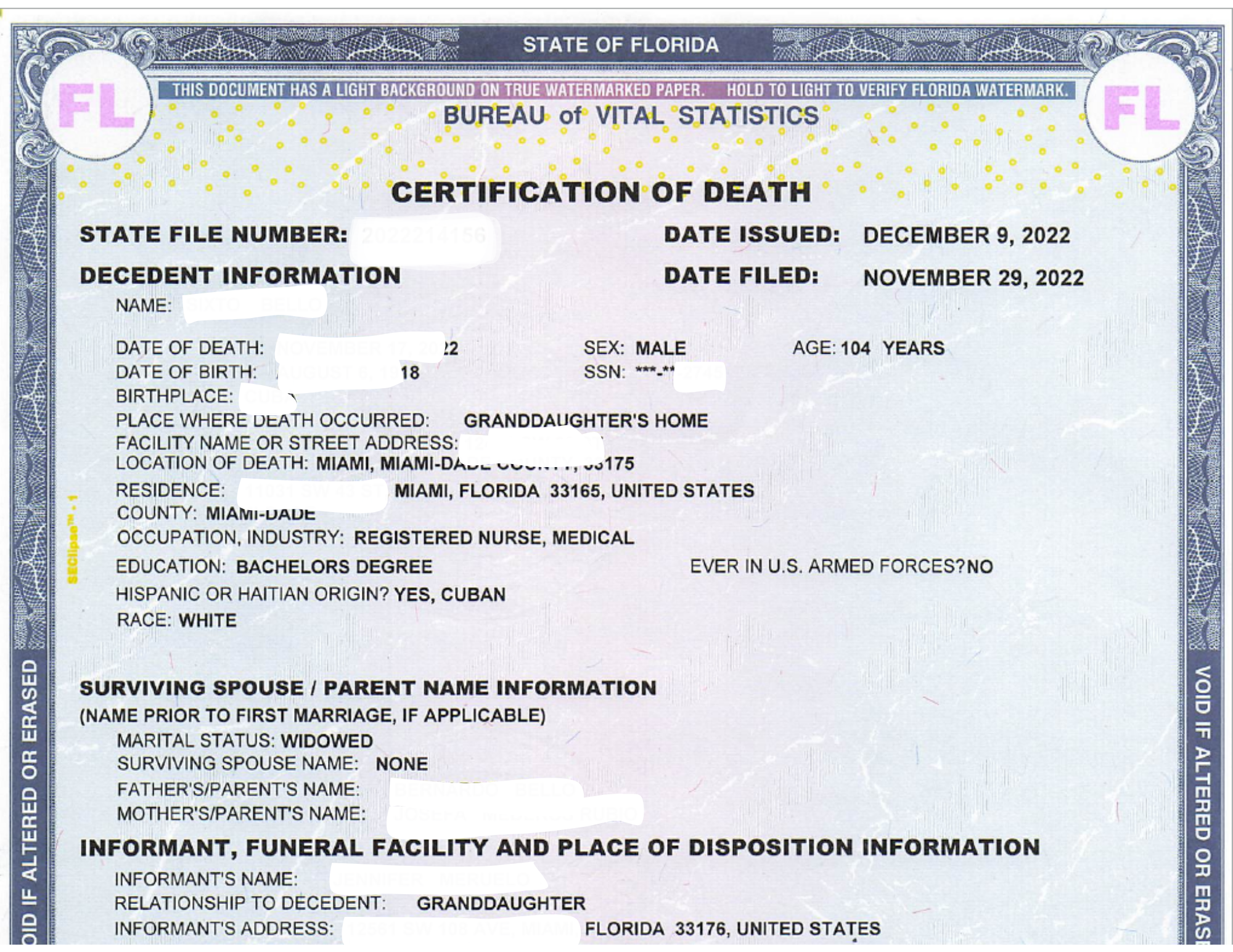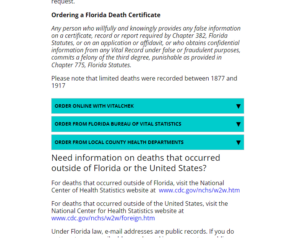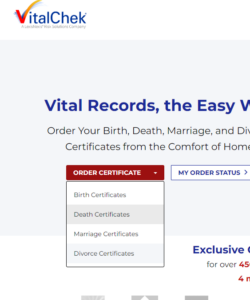Your relative has passed away and your probate attorney has asked you for an original Death Certificate.
Where do you get that?
Do you have to go to downtown?
Travel to Jacksonville?
Pay someone to do this for you?
This may be one of the most overwhelming moments in your life and something relatively simple becomes complicated in light of the mourning process. I hadn’t thought of creating a step-by-step for my clients to obtain a death certificate before and it is so incredibly useful! I hope this simple guide makes this one part of the probate process simpler and if probate is what is needed, I am hoping you let us handle the rest and make it that much easier for you, too.
Step 1:
Google the words “Florida Vital Statistics Death Certificate”
Step 2:
Scroll past all the ads and make sure to click on the link from FloridaHealth.gov (you can also try clicking here: https://www.floridahealth.gov/certificates/certificates/death/index.html)
Step 3:
Scroll down till you see three aqua colored options. It looks like this:
Step 4:
We recommend option 1, “Order Online With Vitalchek” as it is the easiest process (takes less time and no printing or going in person). VitalChek is the only contracted vendor for the Florida Bureau of Vital Statistics. Florida Department of Health only guarantees your privacy if you order through VitalChek. You can also order directly from the Bureau of Vital Statistics which offers walk-in or mail-in services.
Here is the application you will need to fill out if going directly to the Bureau of Vital Statistics: https://www.floridahealth.gov/certificates/certificates/death/_documents/DH727-Application-Death-Record-6-30-2023.pdf
For the form in Spanish, you can click here: https://www.floridahealth.gov/certificates/certificates/death/_documents/DH727S-DeathApp-Spanish-6-30-2023.pdf
To walk it in, you must do so in Jacksonville. The address is on the website.
To mail it in, send it to: Florida Bureau of Vital Statistics, P.O. Box 210, Jacksonville, Fl 32231-0042
Step 5:
There will be a direct link to vitalchek once you click on the down arrow. Is this the long way? Yes, but it’s also the safest so we know we aren’t going to a look-a-like website where we will be entering very sensitive information.
Step 6:
Once in the website, you will see a red box titled “Order Certificate” and click on “Death Certificates”. It looks like this:
Step 7:
Select Florida (or whatever state you need to obtain the DC from). Select the City. Enter date of death.
Step 8:
You will be asked for the reason. Select Legal Purposes. The next screen will ask whether you prefer a DC with or without cause of death. For purposes of opening a probate case, we usually do not need a cause of death. However, there are some circumstances which the cause of death is necessary, for example, in a wrongful death lawsuit associated with the probate. To better determine which you need, it is always best to consult your attorney.
Step 9:
Once you’ve selected the appropriate option, checked the legal disclaimer on the following page, and entered how many copies you wish, it will prompt you for your personal information, including your relationship to the decedent.
Step 10:
Next step is payment and shipping. You should have it from here… but if you still need help, don’t hesitate to give us a call! Many of our clients ask us to simply handle the ordering of death certificates and we do it con gusto. 🙂
Until next time,